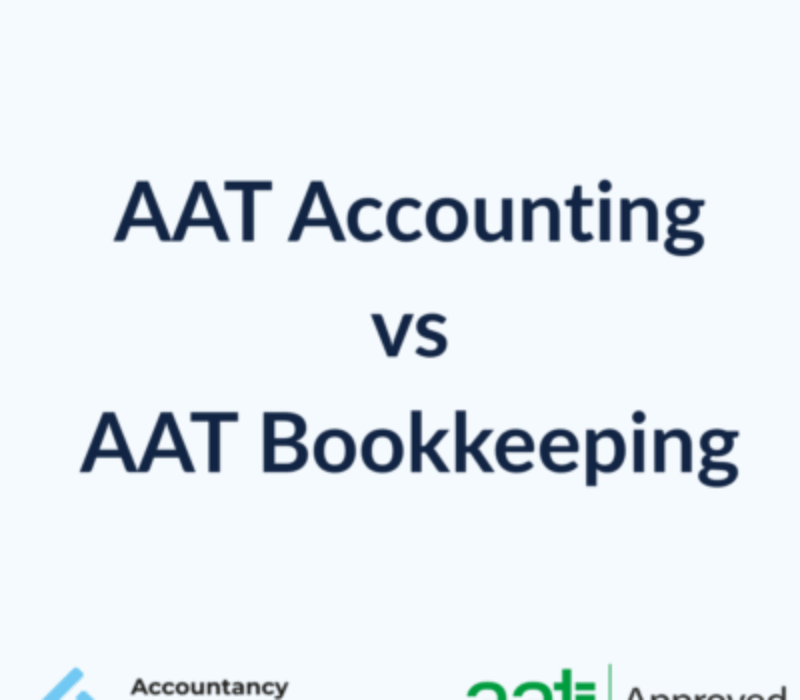✨Introduction
Starting your AAT qualification should be an exiting feeling and not confusing. But many students find the initial sign-up steps unclear; especially when learning online. In this post, we will walk you through exactly what to do after joining one of our AAT courses, including how to register for AAT and what AAT PSI Online is all about
❓What Happens After Enrolling on an AAT Course?
After enrolling on the course, you will receive induction information. Do take time to read these carefully as some students miss key details regarding the AAT registration process. All of our courses at Accountancy Tuition Academy require students to register for the AAT after enrolling on a course. This is a really important step in your journey as a student.
✅ What is AAT Registration?
AAT registration is the process of officially enrolling as a student with the Association of Accounting Technicians (AAT) and this is a mandatory requirement for anyone studying an AAT qualification. If you don’t register for the AAT, you won’t be able to:
- Book exams and sit a live AAT assessment
- Access AAT resources (e.g. Mock assessments and e-learning)
- Receive your AAT certificate on course completion
The AAT registration process is separate to enrolment with a training provider. A training provider like us can provide you with the learning materials and tutor support. However, AAT is the official awarding body and so you must directly register with them.
📝 How to Register with AAT (Step-by-Step)
Registration with the AAT is a simple process:
- Visit: https://www.aat.org.uk/registration/register-with-aat
- Create an account using your details
- Select your qualification and add to basket (e.g. L2 Certificate in Accounting)
- Pay the student membership fee
- Receive your membership details by email
💡 Tip: when register with the AAT, ensure that you use your full name and check your details before confirming registration. We also recommend you use an email that is accessible from different locations. This email will also be used for your exam login which is discussed later. Therefore, in the event that you need to reset your password, you will need to be able to access the reset link.
❗AAT Bookkeeping or Certificate?
One of the most common mistakes students make when enrolling is confusing the AAT Bookkeeping qualification with the full AAT Accounting qualification — especially at Level 2 and Level 3. While they might sound similar, these are two very different qualifications with distinct purposes and outcomes. The AAT L2 Bookkeeping qualification has two units in comparison to the AAT L2 Accounting qualification which has four units. In summary, bookkeeping qualifications are shorter as they focus on the core bookkeeping skills rather than the full accounting qualification which contains core bookkeeping skills, basic management costing and understanding the business environment. If you are unsure of your qualification, please j
🛒 Take a Moment Before You Add to Basket
Because the qualification names and levels can look similar (e.g. Level 2 Certificate in Bookkeeping vs Level 2 Certificate in Accounting), it’s easy to accidentally choose the wrong one during sign-up — especially if you’re enrolling online.
💡 If you’re unsure which path is right for you, don’t guess. Reach out to your training provider before completing your purchase. This can save you valuable time and avoids confusion later down the line.
💻What is AAT PSI Online?
AAT PSI Online is the platform used by the AAT to deliver exams. The AAT exams can be taken at a local exam venue like our Sunderland or Hull exam centre. Some AAT exams can also be taken remotely; speak to your training provider about this option.
🔐How Do I Access PSI Online?
PSI Online will become available to you once you have registered as an AAT student (see previous steps above) and you book your first exam. The website for PSI Online can be accessed here
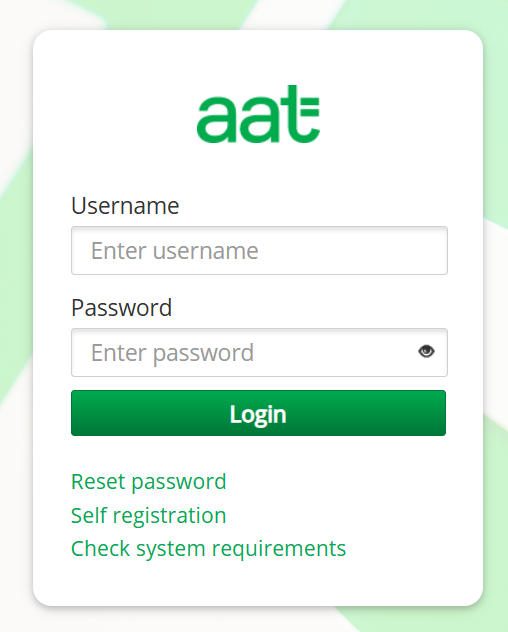
You will need to enter your username and password. Your username is your AAT membership number. If you have forgotten this, you can access it from your AAT Dashboard or your training provider should also be able to provide this to you from their PSI login screen.
If you are using the PSI Online for the first time, you may need to click on reset password – which will then prompt you to create a new password. As mentioned earlier, it is good practice to use an email address you can access. Some of our students have used work email addresses and then they have been able to access the reset link at an exam venue due to restrictions in place with work emails only being available at work!
👉Final Tips
- Register Early: Don’t wait until the last minute to register with the AAT. Leaving it too late can cause delays in your exam booking.
- Keep Your Details Handy: You’ll need your AAT student ID and login details for booking exams and accessing PSI Online, so ensure you have them in a safe place.
- Check System Requirements: If you plan to take exams remotely via PSI Online, make sure your computer and internet connection meet the technical requirements well before exam day.
- Read All Official Guidance: AAT regularly updates registration and exam rules, so check the AAT website or emails for the latest information.
- Don’t Forget Membership Fees: Paying your AAT student membership fee is essential—without it, you can’t book or sit exams.
- Accessible Email: Ensure your registered email is one you have easy access to, especially for password recovery